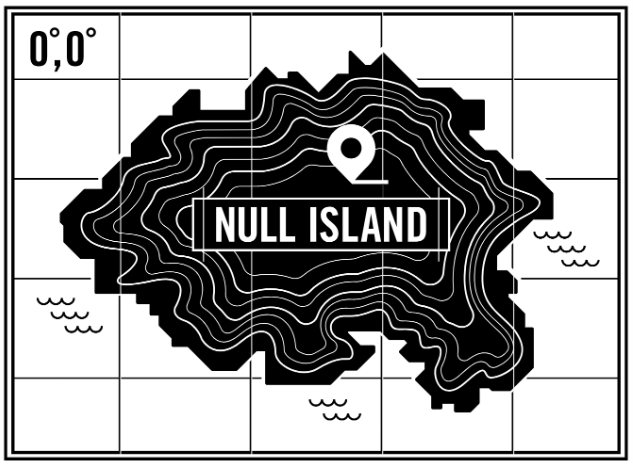 The statewide "utah" imagery service layer displays the most current 6 inch imagery licensed from Google. As a result of the recent 2015 update areas, there are two archive layers available: "utah_2012archive" and "utah_2013archive" that contain the old, replaced imagery organized by original collection year. An additional service "naip_2011_nrg" provides a static view of a Near-Infrared, Red, Green (NRG) layer from the 2011 NAIP collection.
The statewide "utah" imagery service layer displays the most current 6 inch imagery licensed from Google. As a result of the recent 2015 update areas, there are two archive layers available: "utah_2012archive" and "utah_2013archive" that contain the old, replaced imagery organized by original collection year. An additional service "naip_2011_nrg" provides a static view of a Near-Infrared, Red, Green (NRG) layer from the 2011 NAIP collection.
If you are not seeing the archive service or NRG layers simply go to ArcCatalog or ArcMap's Catalog Viewer and right-click the GIS Server connection created to access the imagery service and select Refresh.
The archived imagery layers are available for download from your Web Browser Download link (link ending in footprint/utah/preview). Where archive imagery is available you have the option to download multiple .jp2-formatted vintages for a tile, "Download All Tiles in Current View" (most current and archived), or "Download Most Recent".