The Bureau of Land Management’s Utah State Office (BLM-Utah) released a dozen new geo-referenced maps, opens in a new tab in May, and expects to have fifty available by the end of the year. Visitors can now download these new maps featuring some of Utah’s world class outdoor recreation opportunities onto mobile devices for both Apple iOS and Android operating systems. “We are excited to put the public lands into visitors’ hands with these new mobile device maps,” said Jenna Whitlock, acting BLM-Utah state director. “These new tools help to showcase Utah’s spectacular recreation opportunities.” By utilizing a third-party app like PDF Maps by Avenza, visitors can take advantage of their phones’ GPS to see where they are in real-time, even without cell phone reception.
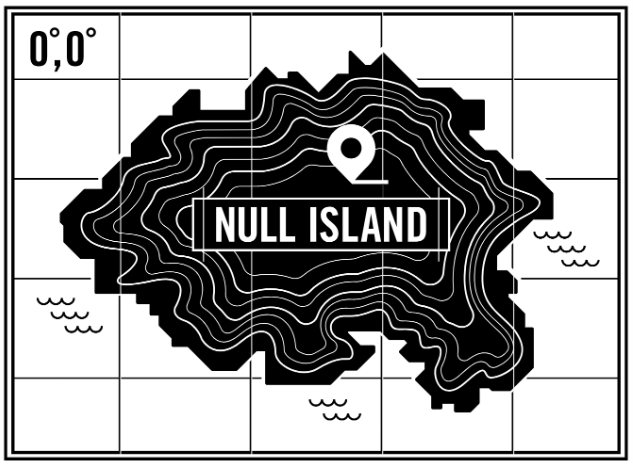
BLM-Utah partnered with the Great Basin Institute’s Research Associate Program to develop the maps. The Institute provides recent college graduates with professional career opportunities to support the conservation and management of natural and cultural resources across the West. “It is exciting to see our partnership evolving to promote recreation safety and awareness through technological advancements,” commented Jerry Keir, executive director.
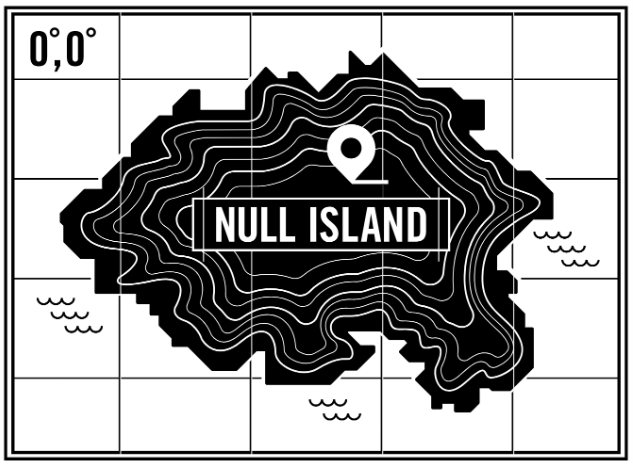
Starting in the fall of 2015, Great Basin Institute associates have focused on developing the GeoPDFs. These highly motivated associates created the first public GeoPDFs for BLM-Utah. They helped developed the project scope, worked with various BLM offices throughout Utah to coordinate priorities and content, and developed SOPs and social media content for the release. If you plan to develop GeoPDF products, you may find these lessons learned helpful.
- Creating GeoPDF Maps is a great way to verify GIS data accuracy.
- When someone pulls the map up in a web PDF viewer or Adobe Reader, there is a preset to “Enhance Thin Lines” so contours and intermittent streams showed up thicker than we designed them to be. To avoid this issue, rasterize all layers below the streams and contour lines.
- Since turning layers on and off was not an option, striking a balance with how much content we provided on each map was important.
- Creating maps in Adobe Illustrator is a great way to control all of the cartographic elements of a map.
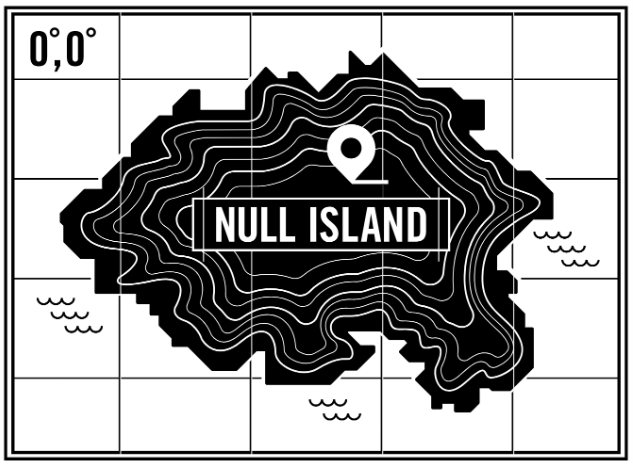
Visit the BLM GeoPDF Maps, opens in a new tab to learn more and download the maps. For more information contact the Great Basin Institute associates directly until the fall of 2016: Stephanie Cooper, SACooper@blm.gov and Jonny Jew, JJew@blm.gov.