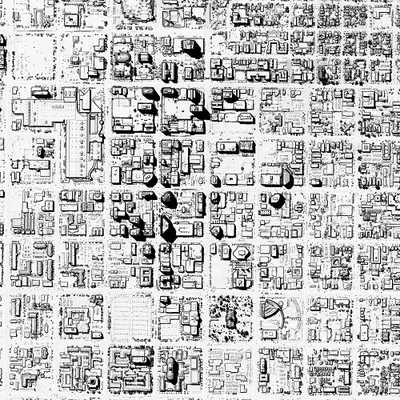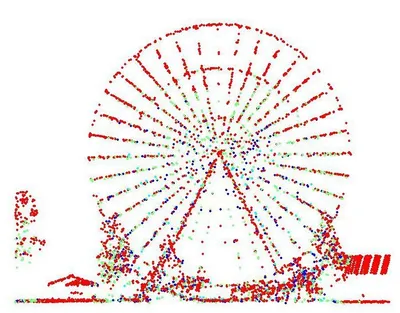Light Detection and Ranging elevation data (Lidar) is an optical remote sensing technology that can measure the distance to, or other properties of a target by illuminating the target with light pulses from a laser and measuring the time and intensity of the pulse return to the sensor. Laser pulses from the sensor can exceed 150,000 pulses per second. Aircraft position (X,Y,Z) is measured twice a second while aircraft attitude (pitch, roll, yaw) is measured 200 times per second. Currently this is the most accurate type of elevation data available. There are two main types of Lidar collections, Terrestrial and Airborne. Airborne Lidar is most commonly used and available from UGRC.
Digital Elevation Models
Bare-Earth Digital Elevation Models (DEMs or DTMs) and First-Return Digital Surface Models (DSMs) are commonly used raster products derived from Lidar point cloud collections. Bare-Earth DEMs have had features above the ground filtered out and are what is typically used for floodplain and hydro-logic modeling. First-return (highest-hit) raster products model a surface and retain the features above the ground such as buildings, utilities, other manmade structures, and vegetation.
Point clouds
Lidar point clouds can be classified so that each point in the cloud is designated a land cover type (ex. ground, water, road, building, vegetation, etc.) in addition to an elevation value. The vendor for the 2013-2014 Wasatch Front Lidar project, Watershed Sciences Inc. (WSI) now a Quantum Spatial company, has provided the samples below that show some of what can be done with the collected Lidar data. Please note that while the sample data below contains LAS point cloud data that are fully classified, the point clouds delivered for most projects only have the following classifications (including intensity & return number), yet further classification of the point cloud is possible.
Standard Classification Codes
- Code 1
- Processed, but unclassified
- Code 2
- Bare-earth ground
- Code 7
- Noise
- Code 9
- Water
- Code 10
- Ignored Ground (Breakline proximity)
- Code 11
- Withheld
Lidar samples
- Lidar applications and derivative sample , opens in a new tab
- Download Lidar derivative sample packages for: ArcGIS users , opens in a new tab
- Download Lidar derivative sample packages for: CAD users , opens in a new tab
Lidar Resources
- UGRC Lidar derived elevation models
- The National Map Downloader , opens in a new tab
- The National Map Viewer , opens in a new tab
- The National Map Services , opens in a new tab
- The Planetary Computer from Microsoft , opens in a new tab
- OpenTopography , opens in a new tab
- esri 3D GIS , opens in a new tab
- Potree open-source point cloud viewer , opens in a new tab
- Fugro Lidar viewer , opens in a new tab
- rapidlasso Lidar tools , opens in a new tab
Warning for CAD and Microstation user
If you are a CAD / Microstation user you may need to convert the ERDAS Imagine format .img files into a different file format such as .tif or .las. A web search for AutoCad and .img will produce helpful results or search user forums. You will find discussions about converting the .img format to a format you can use. There are many tools that can convert the files - FW Tools and ER Viewer (free), QGIS (free), Global Mapper (trial version), MyGeodata Cloud, and ArcMap to name a few.